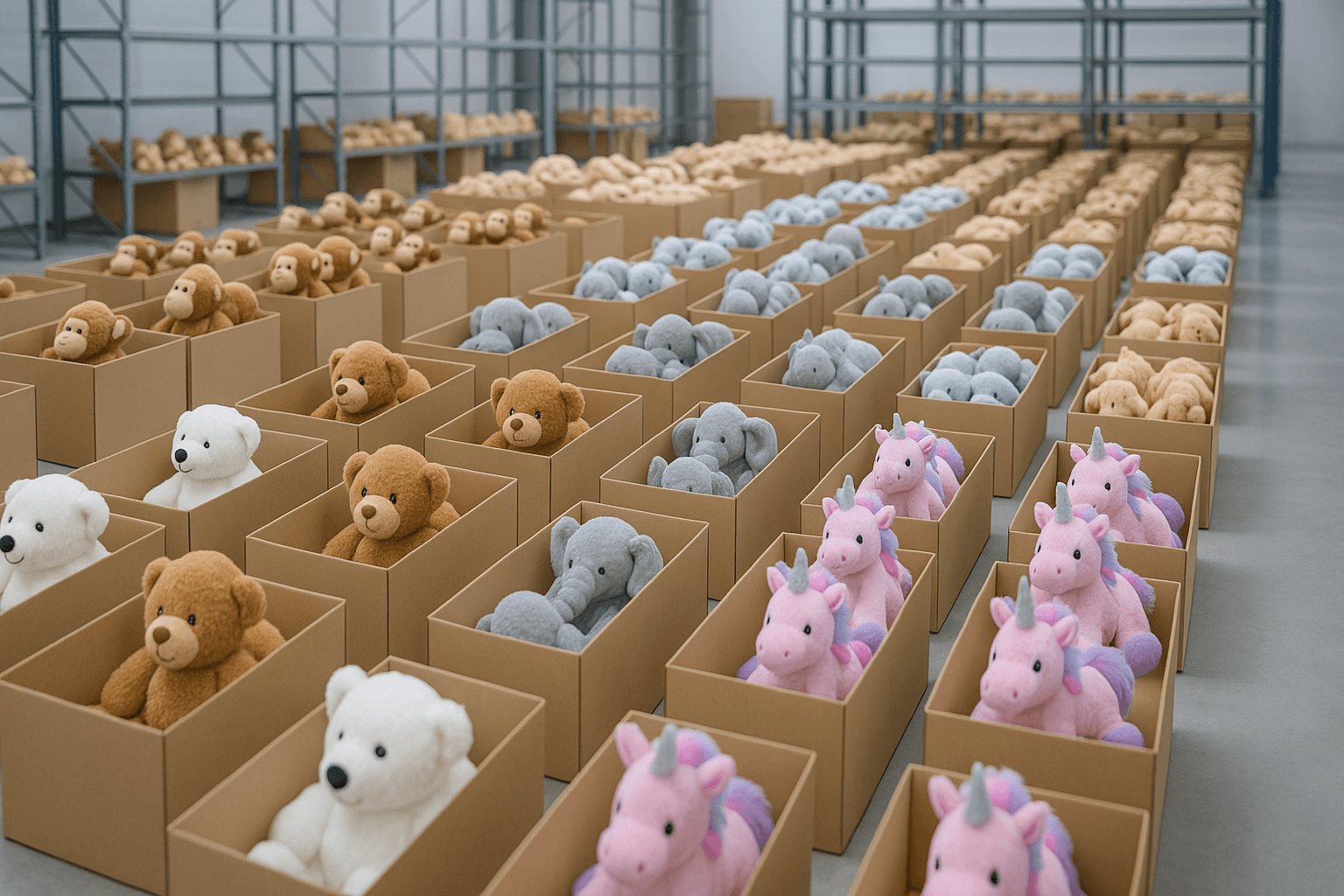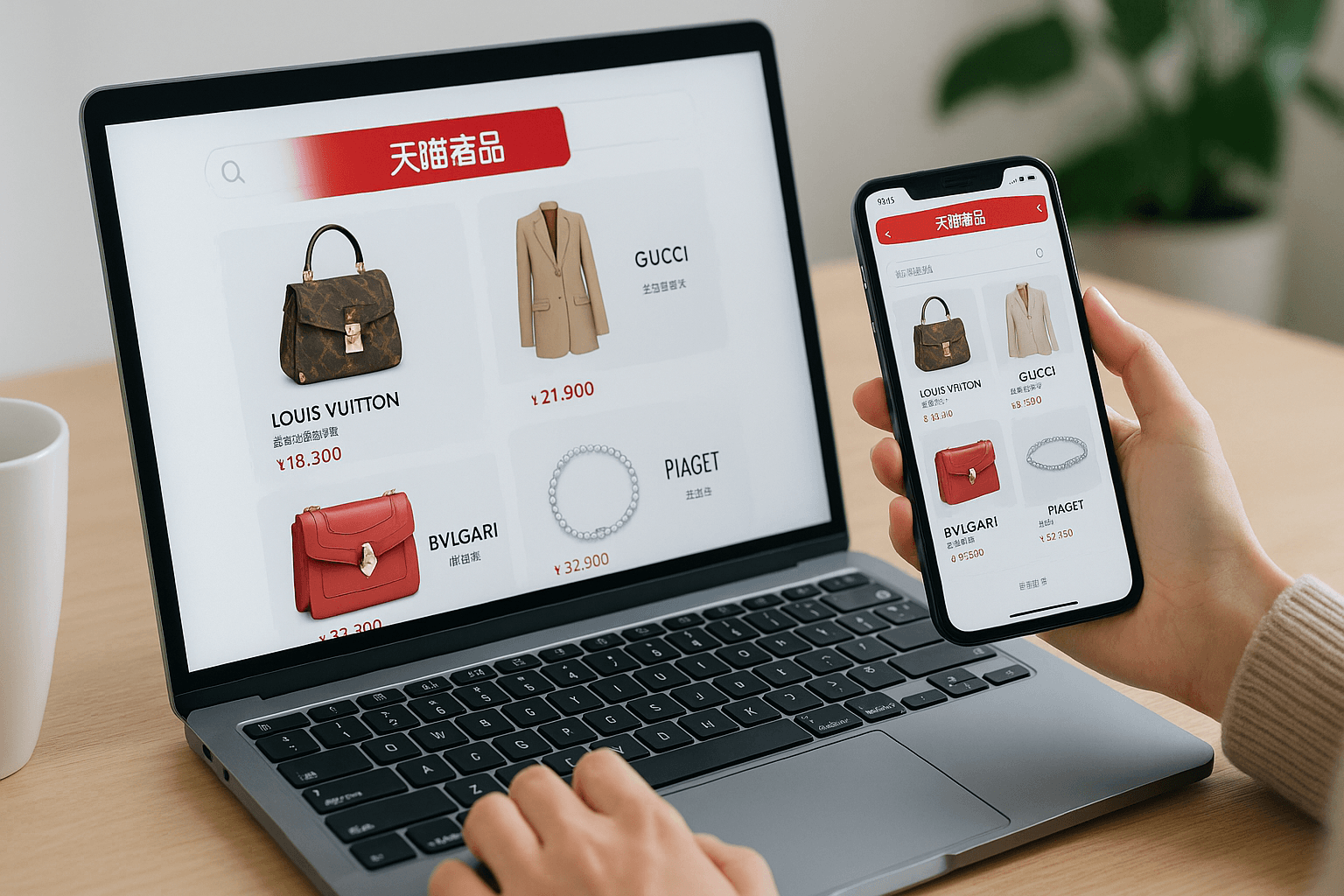How to Use Weidian in English (2025 Tutorial)
Want to shop on Weidian but can't read Chinese? This guide walks you through how to use Weidian in English with tools and tips for 2025.
🧭 Introduction
Weidian is one of China’s most underrated shopping platforms — packed with trendy fashion, niche brands, and direct-to-consumer sellers. But there’s a catch: it's entirely in Chinese.
For international buyers, the good news is… you can use Weidian in English. This guide shows you how, even if you don’t know a single Chinese character.
🛠 Solution 1: Use Chrome Translate on Weidian Web
If you're using the desktop version of Weidian (www.weidian.com), simply open it in Google Chrome and right-click to select “Translate to English”. Chrome will auto-translate the menus, search bar, and most product descriptions.
Pros:
- Fast and automatic
- Works on most text content
Cons:
- Not 100% accurate
- Images and embedded links won’t be translated
🧩 Solution 2: Use Screenshot OCR Apps for the App Version
If you're browsing on mobile, install an OCR translation app (like Google Translate or Papago). Screenshot the screen and let the app extract and translate the Chinese text.
This is helpful when you're deep inside a product page or DMing a seller inside Weidian’s mobile app.
🔍 Step-by-Step: Browse & Shop on Weidian in English
Step 1: Search for Products
Use known brand names or translate English keywords into Chinese using Google Translate. Paste them into the Weidian search bar.
Pro tip: Start with simple keywords like “T-shirt” (T恤) or “sneakers” (运动鞋)
Step 2: Check Store Credibility
Look for:
- 店铺评分 (Store score)
- 成交 (Total sales)
- Buy recent items (latest reviews tend to be real)
Use Chrome Translate to check store ratings or copy/paste into DeepL/Google Translate if needed.
Step 3: Order via Agent or Forwarding Service
Most Weidian sellers do not offer international shipping. Use a trusted purchasing agent like:
- Superbuy
- ParcelUp
- CNFans Buying Service
Just send them the product link and your address — they handle the rest.
🧠 Final Tips
- If something looks too cheap, double-check the store’s legitimacy
- Join WeChat groups for English-speaking buyers
- Use Alipay for payments if you can, or let agents pay for you